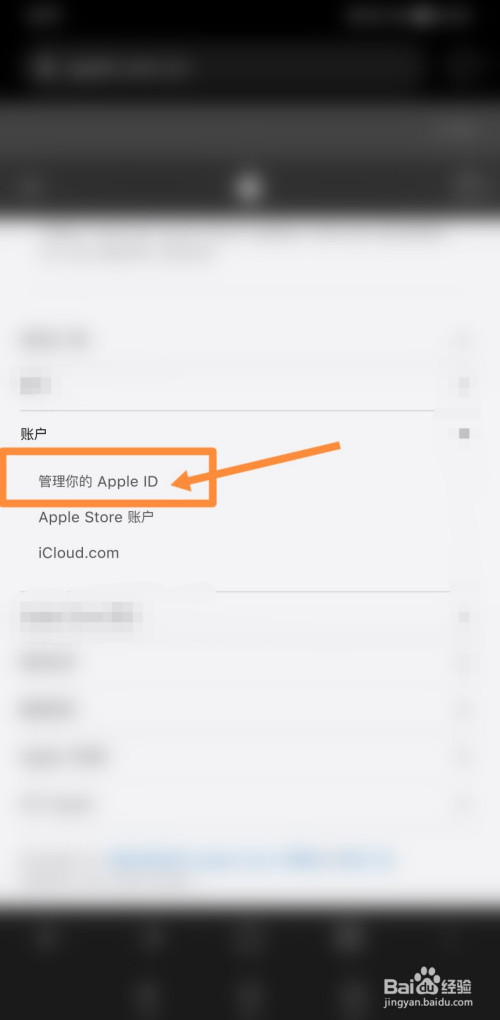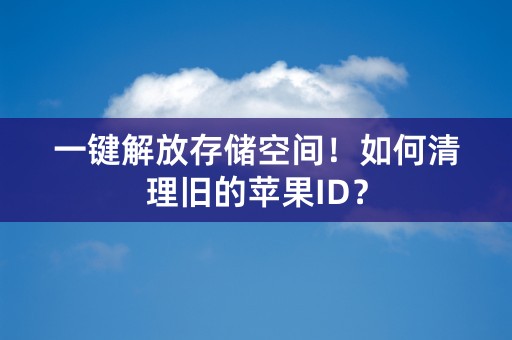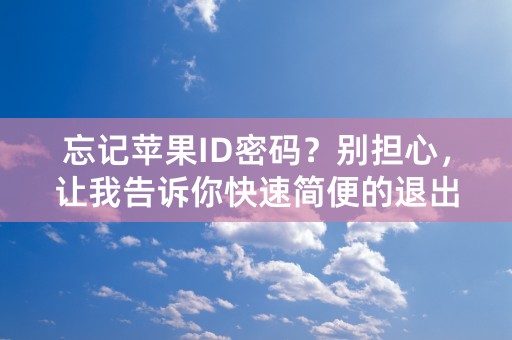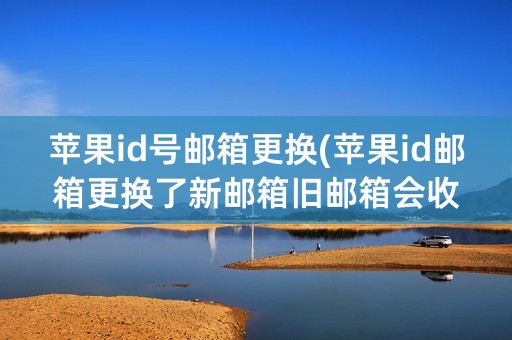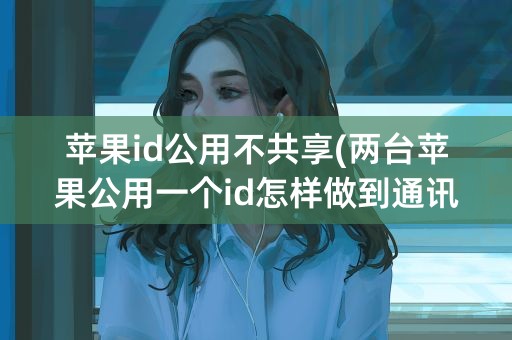Apple ID is the central account that gives users access to various Apple services, including the App Store, iCloud, and Apple Music. In this article, we will discuss the importance of Apple ID and the benefits it provides to users.
The Importance of Apple ID
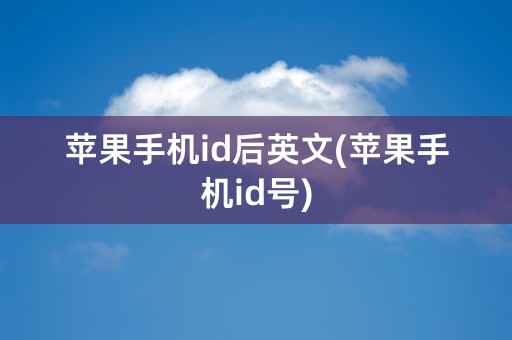
Apple ID is essential for Apple users as it allows them to access various services provided by Apple. From downloading apps to using iCloud, Apple ID is the central account that manages everything. Moreover, it provides a secure login mechanism that protects users' data from hackers and cybercriminals.
Apple ID also allows users to sync their data across multiple devices, making it easy to access contacts, emails, photos, and other important information. In addition, it enables users to make purchases on the App Store and iTunes Store, allowing them to download their favorite apps, movies, and music with ease.
The Benefits of Apple ID
One of the main benefits of Apple ID is the access it provides to iCloud. iCloud is a cloud-based service that allows users to store and sync data across multiple devices. This means that if you update a contact on your iPhone, it will automatically sync to your iPad and Mac. iCloud also provides backup services, making it easy to restore your data in case of a device failure or loss.
Apple ID also gives users access to the App Store, which has millions of apps available for download. The App Store offers apps in various categories, including productivity, entertainment, education, and gaming. Moreover, Apple ID allows users to purchase and download music and movies on iTunes, making it easy to access their favorite media from anywhere.
How to Create an Apple ID
To create an Apple ID, users need to follow a few simple steps. First, open the App Store or iTunes Store on your device and find a free app or song to download. Click on the download button and click the "Create New Apple ID" option that appears on the login screen. Then, enter your email address, password, and other necessary information. Lastly, verify your email address and complete the setup process.
Alternatively, users can create an Apple ID online through Apple's website. Simply visit the website, click on the "Create Your Apple ID" option, and follow the instructions provided.
Overall, Apple ID is a crucial account that provides users with access to various Apple services. It is easy to create and provides a secure login mechanism that ensures users' data is protected. With Apple ID, users can easily sync their data, make purchases, and access their favorite apps and media on multiple devices.