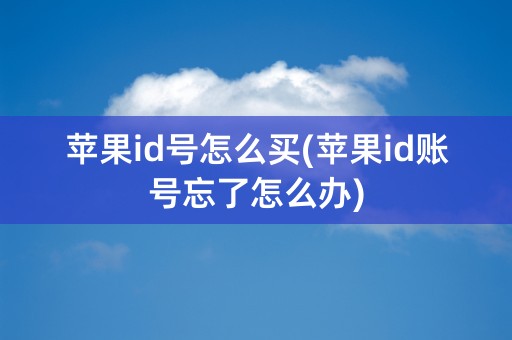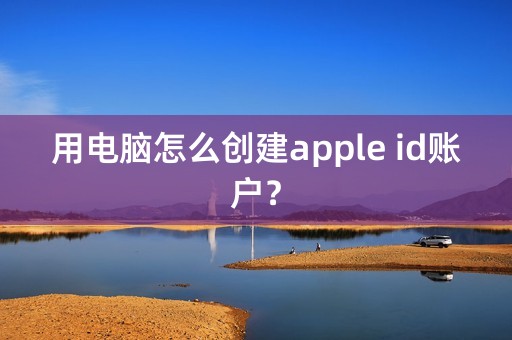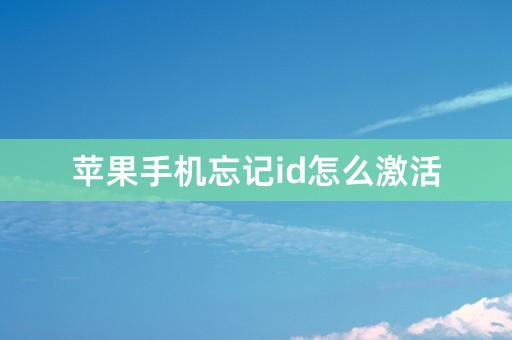How to Set Up ID for Apple 13
1、Why ID is Important
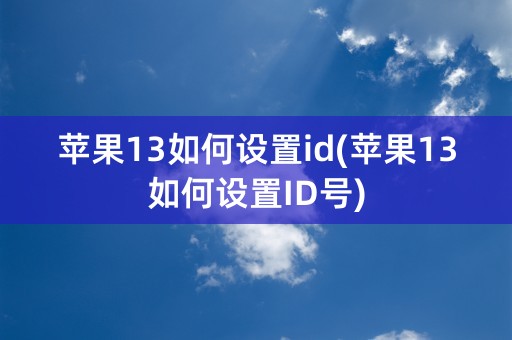
Creating an Apple ID is the key for Apple users to access all its services and devices. With an Apple ID, you can use iCloud to store your files, purchase apps, music, and movies from the App Store, and use services like Apple Pay and iMessage. This makes ID an essential tool to have for anyone who owns an Apple device.
Setting up an ID is an easy and straightforward process. However, if you are a new user, you may need some guidance on how to set up an ID. Here's a step-by-step guide for creating an Apple ID on your devices:
2、Steps to Set Up ID
First, go to the 'Settings' app on your device, click on 'Sign in to your iPhone' or 'Sign in to your iPad.' Then, click on the 'Don't have an Apple ID or forgot it?' option and select 'Create Apple ID.'
Next, you will have to provide some necessary information, such as your name, email address, password, and security questions. After filling in all the required details, click on the 'Agree' button to accept the terms and conditions and create your Apple ID.
Once your ID is created, you can sign in to it on all your Apple devices. To do this, go to the 'Settings' app again, select 'Sign in to your (device), then enter your ID login credentials.
3、Tips for Managing Your ID
After setting up your ID, follow these tips to manage your account efficiently:
a. Keep updating your ID password regularly to ensure the security of your account.
b. Check your account settings to see which services you are signed up for and which you are not.
c. Enable two-factor authentication to add an extra layer of security to your account.
d. Keep track of your purchases and subscriptions to make sure they are up-to-date and you are not being charged for anything that you are not using.
4、Conclusion
Setting up an Apple ID is important for any Apple device user. Following the above tips can help you efficiently manage your account and keep your information secure. With your ID set up, you can use all of Apple's services and devices with ease, adding more convenience to your busy life.