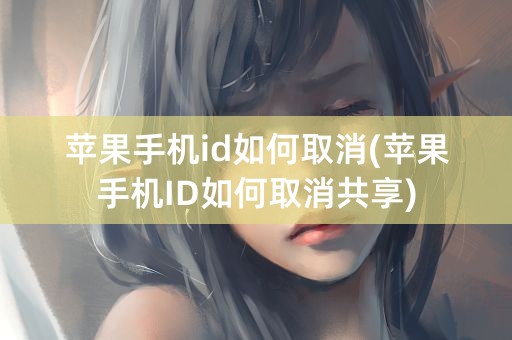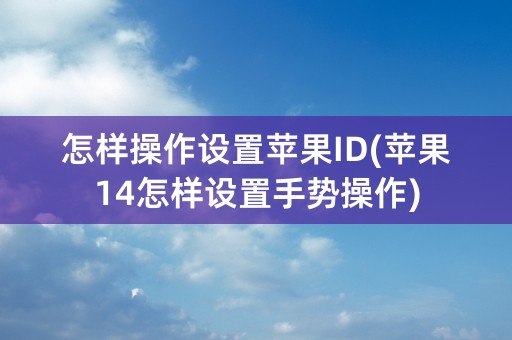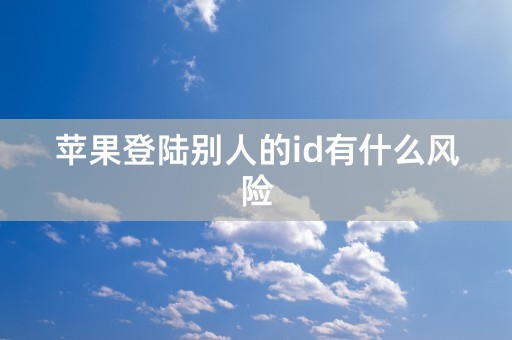The Recommended Format of Apple ID
The Importance of Choosing a Proper Email Address
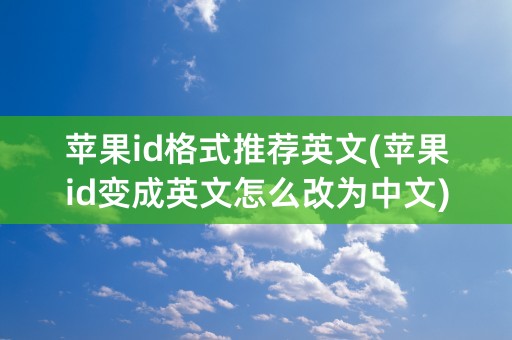
Apple ID is an essential tool to access various services and devices on the Apple ecosystem. Of course, email is the core element of an Apple ID, and a proper email address is crucial for the registration process. First of all, a reliable email address is necessary to receive verification codes, security notifications, and password reset links. Secondly, an email address that follows the format of “name@domain.com” is easy to read, easy to remember, and straightforward to type. Avoid using obscure nicknames, long and complicated alphanumeric strings, or inappropriate words. Thirdly, using a personal email address instead of a company or shared one would prevent potential conflicts or accessibility issues in the future.
Password Complexity and Security Tips
Passwords are the next significant element of Apple ID. A strong password can protect your account from unauthorized access, data breach, and financial loss. It's recommended to use passwords that consist of at least 12 characters, including uppercase and lowercase letters, numbers, and symbols. Distinct passwords for different sites or services can avoid chain reactions of hacking incidents. Besides, enable two-factor authentication to add another layer of security, and enable Touch ID or Face ID to simplify the login process. Never share your Apple ID or password with anyone, and avoid using public Wi-Fi or untrusted computers to access your account.
The Procedure of Changing Apple ID
If you choose to change your Apple ID, you need to follow several steps to complete the process smoothly. First, you need to sign out of iCloud, iTunes, and App Store on all of your devices. Second, if you use a third-party email address for your Apple ID, you need to access that email address to verify the change. Third, if you have any subscriptions, payment methods, or purchases associated with your Apple ID, you need to modify or cancel them before changing your email address. Fourth, when you sign in with your new email address, you need to rejoin Family Sharing and update the Apple ID in all of your devices and services. Finally, you can delete the old email address or keep it as an alias of your new email address for future reference.
Conclusion
The format of an Apple ID may seem trivial, but it plays a significant role in ensuring the security, accessibility, and usability of your account. By following the tips mentioned above, you can create a reliable and robust Apple ID that can protect your data and streamline your digital life. Remember, your Apple ID represents your digital identity, and it's worth taking time and effort to make it perfect.