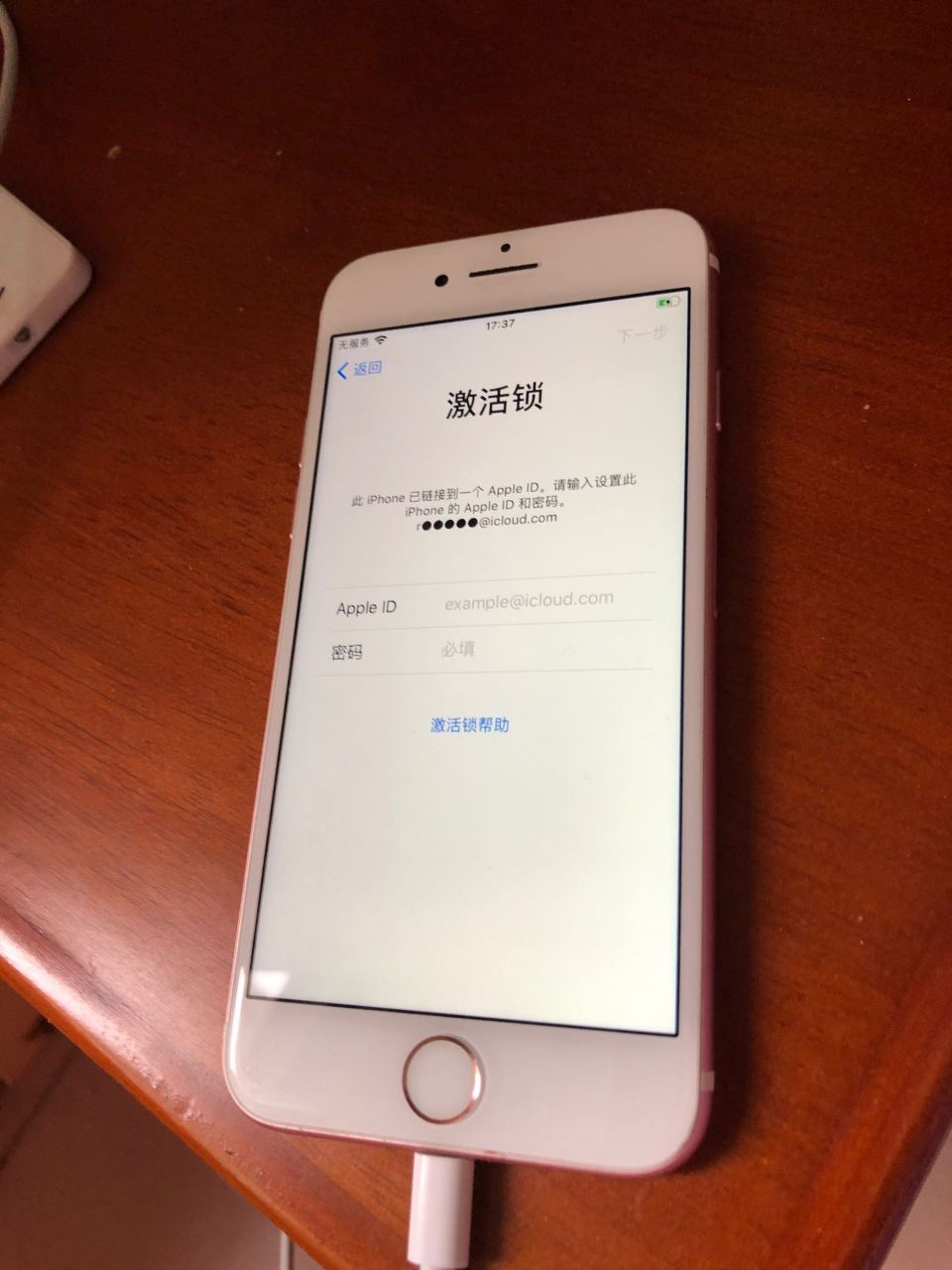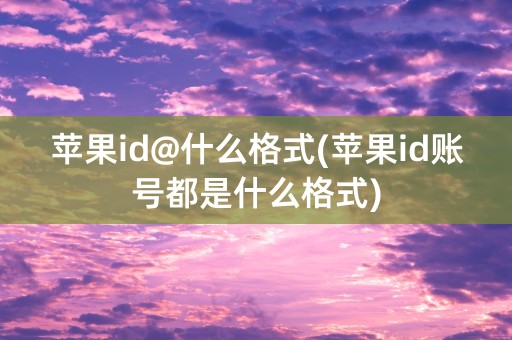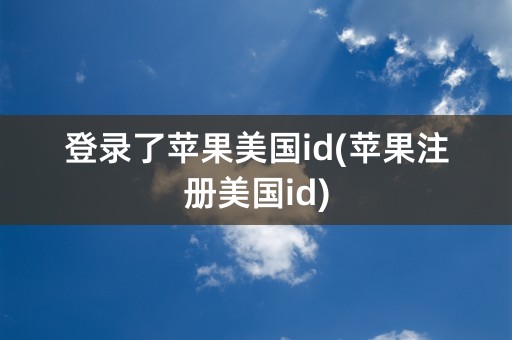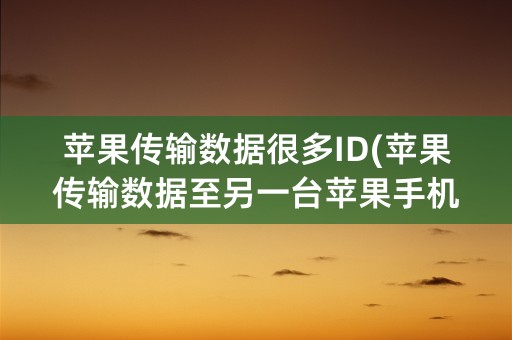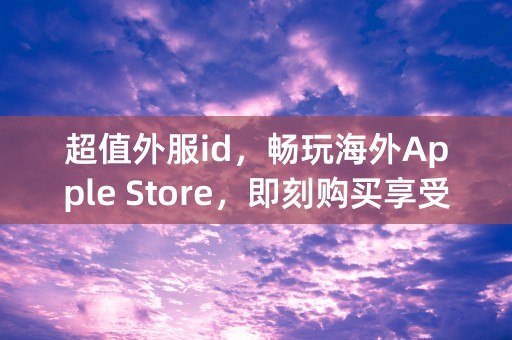How to Create an Apple ID?
1. Creating an Apple ID
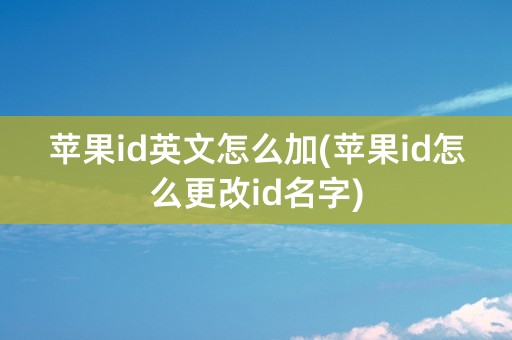
Firstly, you need to have an email address and follow the step-by-step instructions from Apple's website to create an Apple ID. You will need to provide personal information such as name, date of birth, and security questions. Once created, you can use your Apple ID to access the App Store, iTunes, iCloud, and other Apple services.
Apple ID is essential for Apple device users to make purchases, download apps and games, back up data, and access services like iCloud. Without an Apple ID, you won't be able to access the App Store or any other Apple services.
2. Resetting your Apple ID Password
Occasionally, you may forget your Apple ID password. To reset it, you can go to the Apple ID website and provide your email address or answer your security questions. If you have two-factor authentication enabled on your account, you may need to use another Apple device to get a verification code that you will use to reset your password. Once you reset your Apple ID password, it's important to update it on all your devices.
It is important to keep your Apple ID secure with a strong password, and don't share it with others.
3. Managing your Apple ID
You can manage your Apple ID settings and information by visiting the Apple ID website and logging in with your email and password. Here, you can update your personal information, manage your devices, change your password or email, and set up two-factor authentication and other security features.
You can also choose whether you want to receive promotional emails from Apple or not and whether you want to allow Apple to share your personal information with third-party companies.
In conclusion, creating an Apple ID is an essential step for Apple device users to access various services provided by Apple. It is important to keep your Apple ID secure and manage your personal information appropriately.