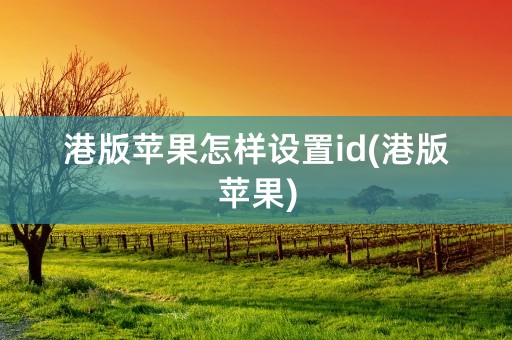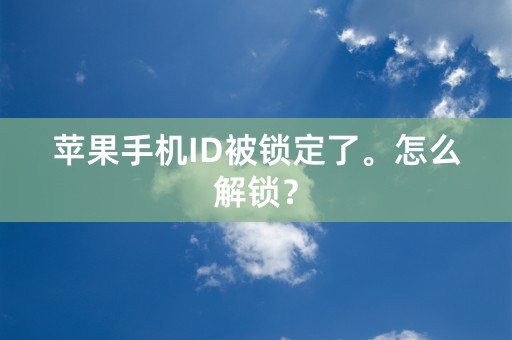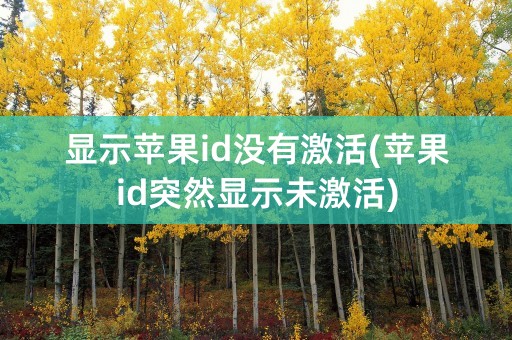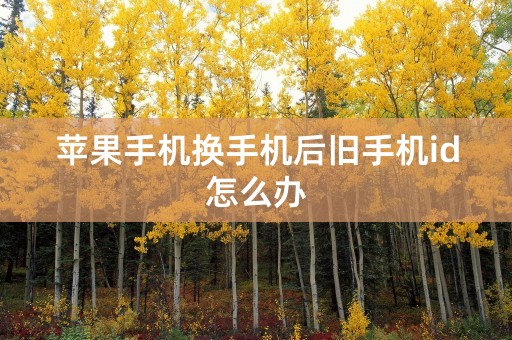How to Register an Apple ID?
1. Why do you need to have an Apple ID?
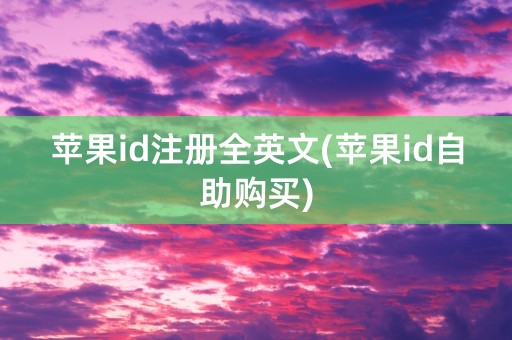
An Apple ID is essentially your passport to the Apple ecosystem. It is an account you create that provides access to the App Store, iCloud, iTunes, and other Apple services. Without an Apple ID, you won't be able to download apps on your Apple devices, access iCloud storage, or make a purchase in the iTunes store.
Creating an Apple ID is free, and it only takes a few minutes.
2. Steps to create an Apple ID
The first step to creating an Apple ID is to go to the Apple website or directly to the App Store on an Apple device and click on the "Create an Apple ID" option. You will then be prompted to enter your name, email address, and other personal information. The next step is to choose a username and password, and then select your security questions.
After you've entered all of your information, you'll be asked to verify your email address. Once you've done this, you're all set!
3. Tips for creating a strong Apple ID password
Creating a strong password is essential to secure your Apple ID from hackers. Here are a few tips to keep in mind when creating a password:
1. Use a combination of characters, symbols, and numbers.
2. Avoid easily guessable information such as name, birthdate, and phone numbers
3. Don't reuse passwords that you have used for other accounts or websites.
4. Change your password every few months as an added security measure.
By following these tips, you can create a strong and secure password for your Apple ID.
Overall, creating an Apple ID is a simple process that can be completed within minutes. By having an Apple ID, you'll have access to all of Apple's services and be able to use them across multiple devices with ease.