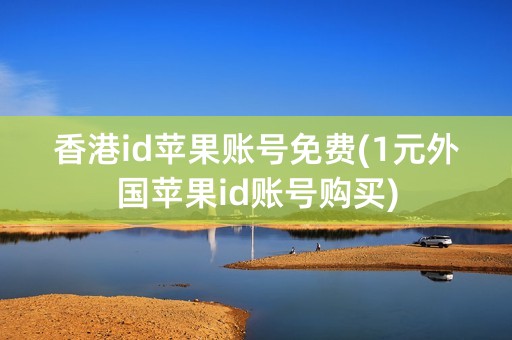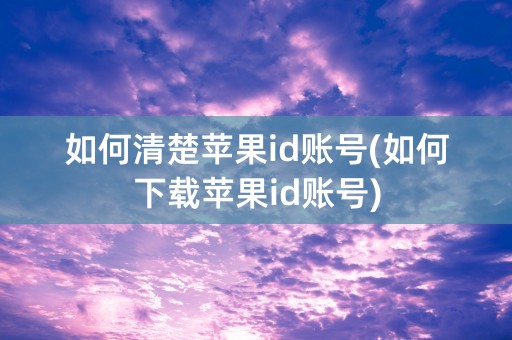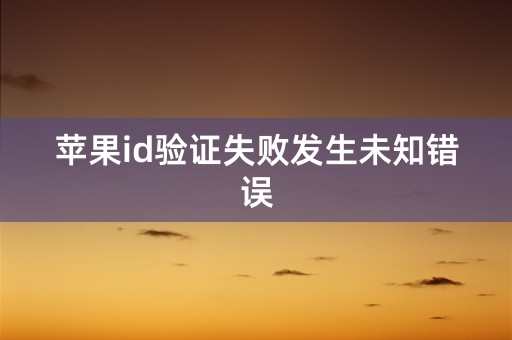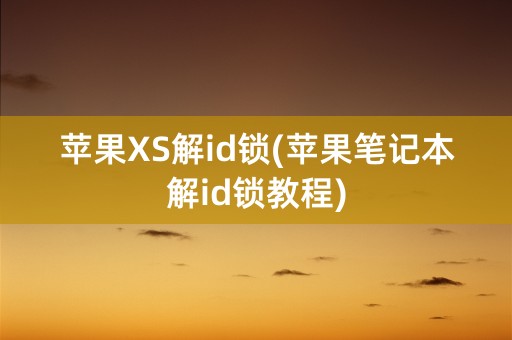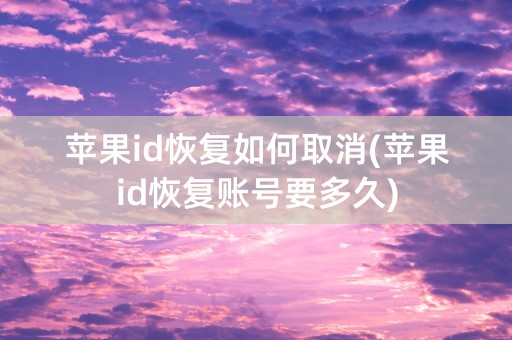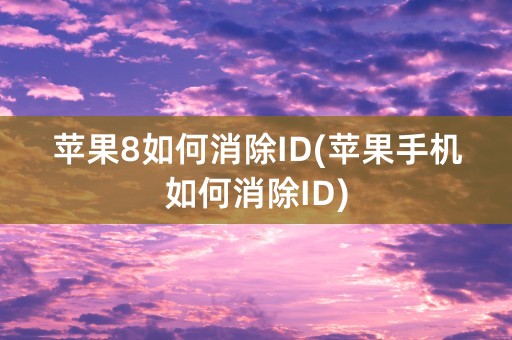How to Create an Apple ID on Your iPhone
1. Introduction
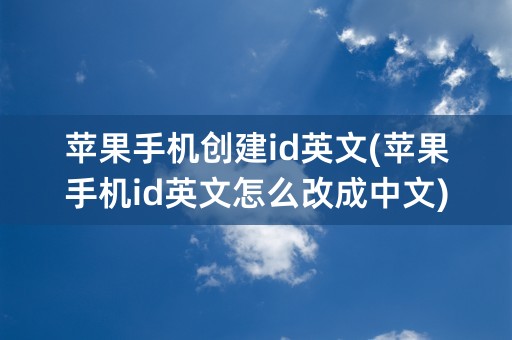
When you buy a new iPhone, the first thing you need to do is create an Apple ID. An Apple ID is the account you use to access Apple services like the App Store, iTunes Store, Apple Music, iCloud, and more. In this article, we will guide you step by step on how to create an Apple ID on your iPhone.
2. How to Create an Apple ID
Open the Settings app on your iPhone and tap on your name at the top to access your Apple ID profile page. Then, tap on "Set Up Your Apple ID" and follow the prompts to enter your name, birthday, and email address. You will also be asked to create a password and set up two-factor authentication for added security. Once you've completed the process, you will be able to sign in to all Apple services with your new Apple ID.
If you already have an Apple ID, you can sign in to it on your iPhone by going to Settings > Sign in to your iPhone and entering your Apple ID and password. This will allow you to access all your existing Apple services on your new device.
3. Benefits of Having an Apple ID
Creating an Apple ID has many benefits. With an Apple ID, you can:
- Download apps from the App Store
- Purchase music, movies, and TV shows from the iTunes Store
- Access the Apple Music streaming service
- Store files and documents in iCloud
- Use iMessage and FaceTime to communicate with family and friends
If you have multiple Apple devices, having an Apple ID will allow you to sync your data, apps, and settings across all your devices seamlessly.
4. Conclusion
An Apple ID is an essential account for iPhone users to access all the Apple services. Creating an Apple ID is a simple process and can provide you with many benefits. We hope this guide has helped you create your Apple ID and enjoy all the services Apple has to offer.