Changing Apple ID region: What you need to know?
1. Why change Apple ID region?
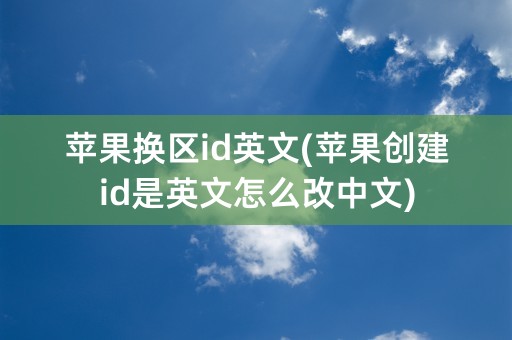
If you move to a new country, you may want to change your Apple ID region to access services that are not available in your previous country. Changing your region will allow you to access new apps, music, movies, TV shows, and other content that may not have been available before. Moreover, changing your region can help you avoid issues with payment methods and billing, especially if you want to buy products from a region-specific store that only accepts payments from that particular region.
However, before changing your Apple ID's country or region, you must be aware that doing so will also require you to accept the terms and conditions of the new region and provide a new payment method with a billing address that matches the new region's requirements.
2. How to change Apple ID region?
To change your Apple ID region, follow these steps: 1. Open the Settings app on your Apple device. 2. Tap on your Apple ID banner. 3. Select "iTunes













