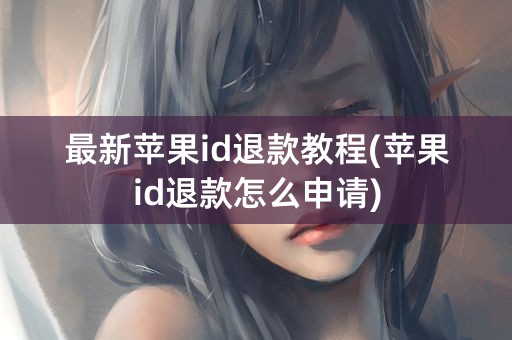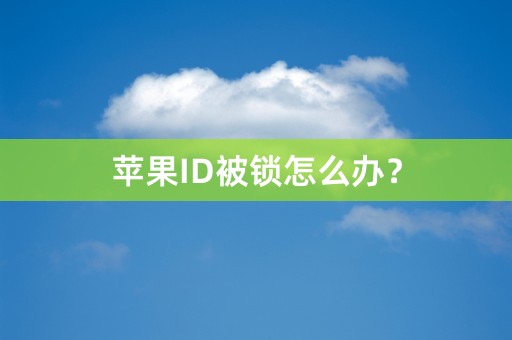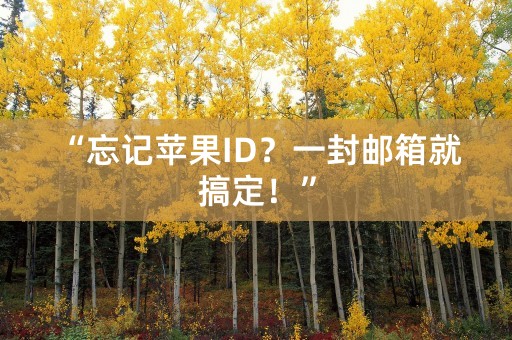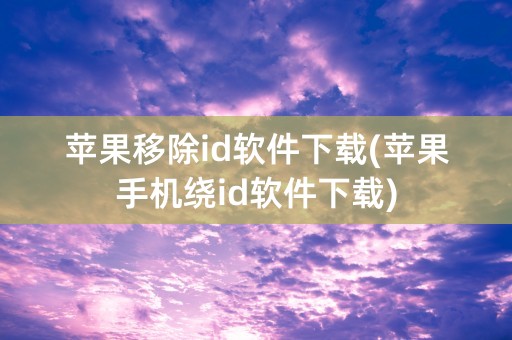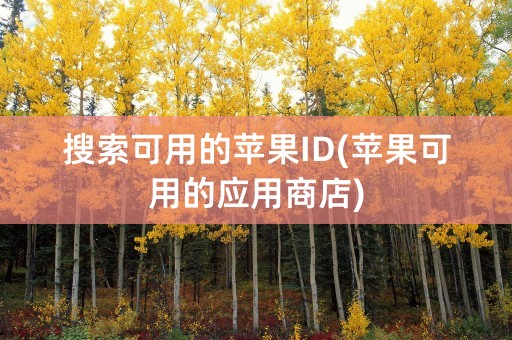How to Change Apple ID
1. Why Change Apple ID?

Forgetting passwords, security breaches, and wanting to share devices with others may prompt a change of Apple ID. Forgetting a password is common, and often, it may be easier to create a new Apple ID than deal with the hassle of resetting the old one. Divorces, breakups, and sharing of devices also necessitate a change of Apple ID. Apple IDs are private and confidential; sharing them is a deal-breaker.
Security breaches and phishing scams also warrant a change of Apple ID. Scammers and hackers may get access to Apple IDs, and it's essential to limit exposure to the security risks by creating new and secure logins. A major risk is social engineering, where cybercriminals use email, phone, or personal info to scam ID holders.
2. How to Change Apple ID?
To change an Apple ID, you must sign out of the device or app store on the device, then create a new account. The process is different for MacOS and iOS devices. On MacOS, click on 'Apple menu,' then 'System Preferences,' then 'iCloud,' and 'Sign-out.' On iOS, go to 'Settings,' then 'iTunes