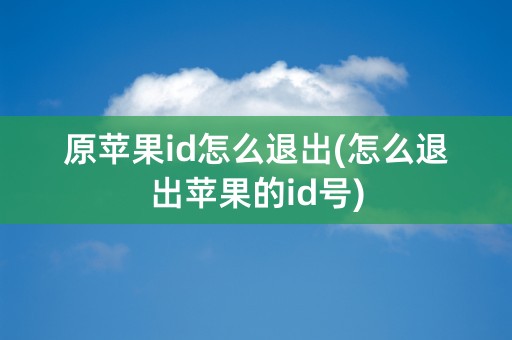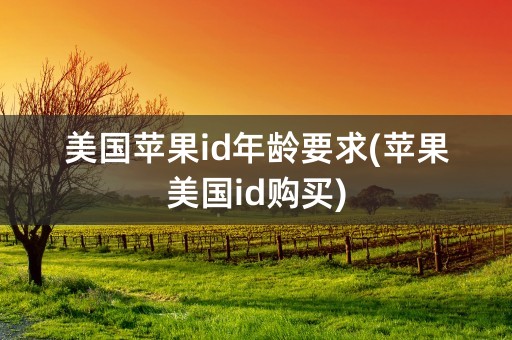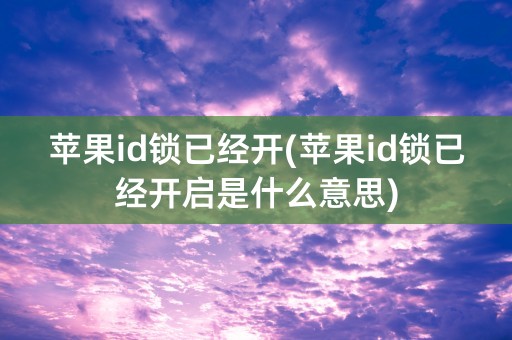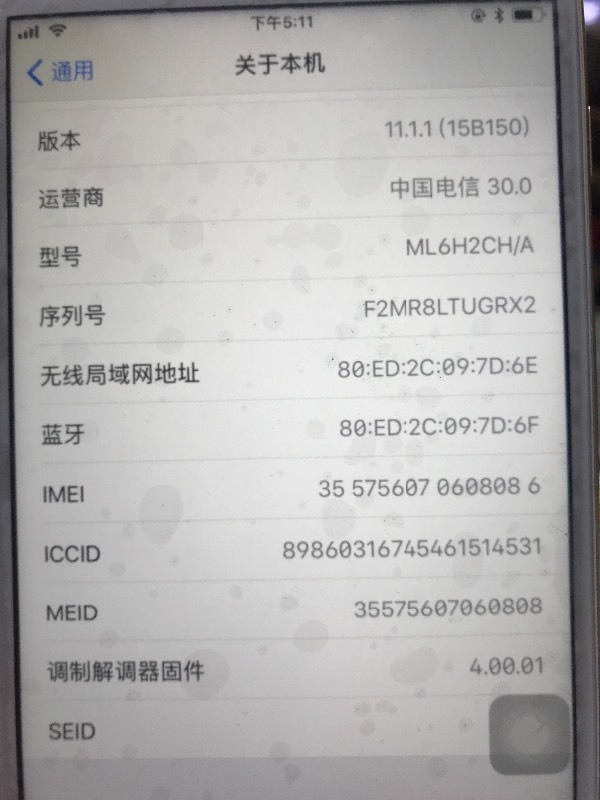Why Apple ID is Essential for Apple Users
The Benefits of Having an Apple ID
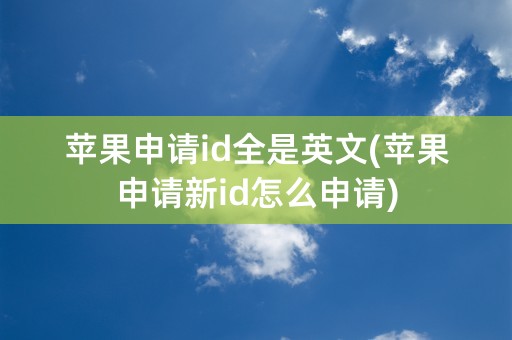
Having an Apple ID is essential for Apple users. Your Apple ID is like a passport to access the Apple ecosystem. With an Apple ID, users can do everything from purchasing apps, music and movies from the App Store or iTunes Store, to signing up for Apple services like iCloud, Apple Music, and Apple TV . It is also your gateway to managing your account and personal preferences. In this section, let's take a look at the specific benefits of having an Apple ID.
Firstly, an Apple ID is required for using most Apple services. It allows you to sync your contacts, notes, and emails across your Apple devices. Furthermore, having an Apple ID with two-factor authentication will enhance your account's security.
Secondly, with your Apple ID, you can download and use Apple services like the App Store and iTunes Store, without ever needing to visit a physical Apple Store location.
Lastly, the Apple ID also provides convenient access to Apple support services, and enables you to manage your Apple account settings, payment methods, and notifications.
How to Create an Apple ID
Creating an Apple ID is simple and can be done in just a matter of minutes. Here's how:
1. Go to appleid.apple.com.
2. Click the "Create Your Apple ID" button and follow the prompts.
3. Once you've created an Apple ID, you can start using it right away.
It's worth noting that if you have an iPhone or an iPad, you'll be prompted to create an Apple ID as part of the device setup process. Similarly, if you buy a new Apple device, you'll be prompted to sign in to your Apple ID to set up the device.
Troubleshooting and Managing Your Apple ID
While Apple IDs are generally easy to create and use, there may be times when you encounter issues with your account or need to manage your account settings. In this section, we'll take a look at some common troubleshooting tips and management features for those situations.
In terms of troubleshooting, Apple offers both online resources and phone support. If you have difficulty with your Apple ID, password, or account, you can navigate to the Apple ID page online and use the support resources provided there. If those resources don't resolve your issue, you can also call the appropriate support lines (depending on your region) and speak to an Apple representative who can assist you.
Regarding management features, once you have an Apple ID, you can sign in to the Apple ID website at any time to access and manage your account settings. From here, you can manage your payment and shipping information, change your password, set up two-factor authentication, and configure various preferences such as email alerts and notifications.
Conclusion
In conclusion, having an Apple ID is essential for anyone who is part of the Apple ecosystem. From purchasing apps and music, to syncing across devices, to managing account preferences, the Apple ID serves many important functions. With this guide, you should now have a solid understanding of the benefits of having an Apple ID, how to create one, and how to troubleshoot and manage your account settings.