How to Check Your Apple ID in English: A Comprehensive Guide
1. Why You Need to Check Your Apple ID
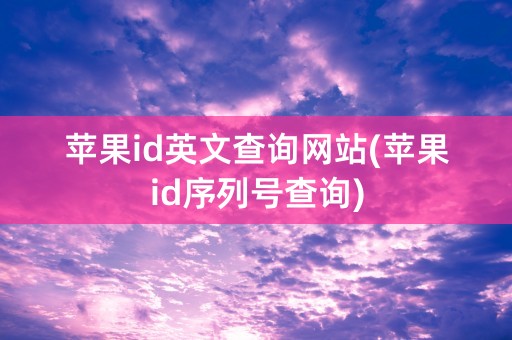
If you're an Apple user, your Apple ID is your gateway to accessing all the company's services, such as the App Store, iTunes, and iCloud. Without it, you won't be able to make purchases, update your apps, or even find your lost devices through the Find My iPhone feature. This section will explain why it's important to check your Apple ID and what you'll need to do so.
Firstly, you might need to verify your Apple ID to confirm your account details or to reset your password. Secondly, you may have multiple Apple IDs and need to check which one you're currently signed in with. Lastly, if you're troubleshooting issues like payment methods not being accepted or purchase authorization problems, you'll need your Apple ID information to try and resolve them.
2. How to Check Your Apple ID on Different Devices
In this section, we'll go over the steps to check your Apple ID on different devices, including iPhones, iPads, Macs, and Apple Watches. For example, on an iPhone, you'll have to go to the "Settings" app, tap your name at the top, and choose "iTunes













