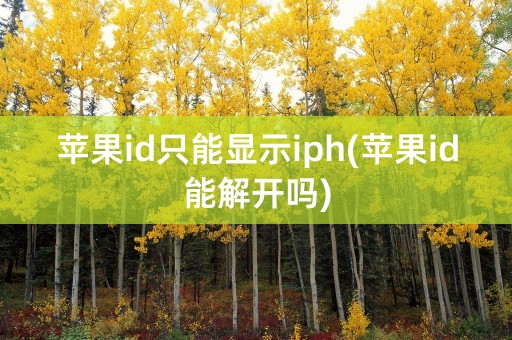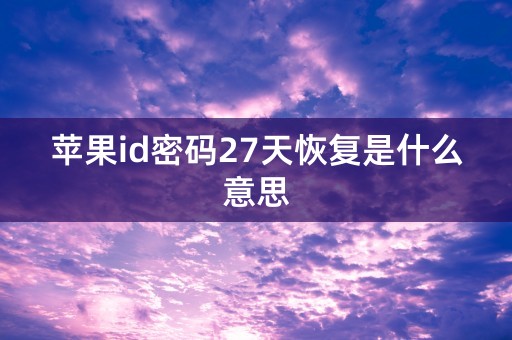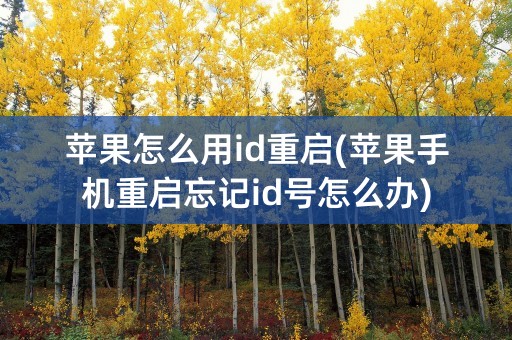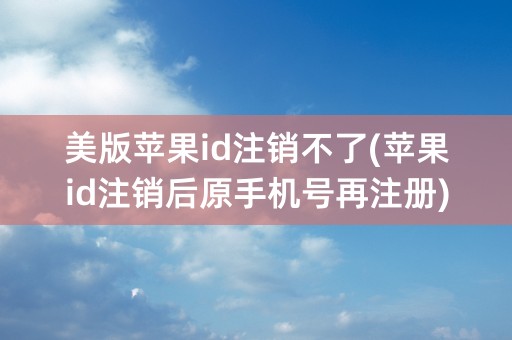Apple ID and Password
Introduction
An Apple ID is a unique personal account created to access Apple services, such as the App Store, iCloud, iTunes, Apple Music, and more. It is required to have an Apple ID along with a corresponding password to enjoy the full range of features and services offered by Apple. This article aims to shed light on the importance of having an Apple ID and password, as well as the measures to ensure their security.
Securing Your Apple ID and Password
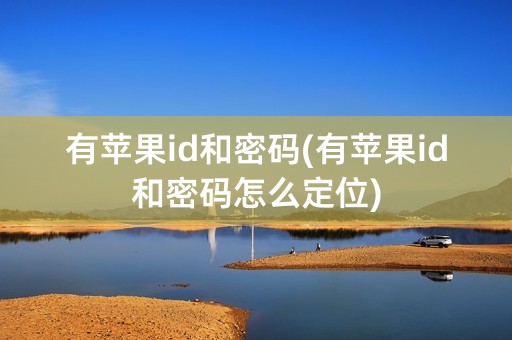
1. Choose a Strong Password:
Creating a strong password is the first step towards securing your Apple ID. Use a combination of uppercase and lowercase letters, numbers, and special characters. Avoid using easily guessable information such as your name, birthdate, or common patterns like "123456" or "password." Regularly updating your password and avoiding using the same password for multiple accounts is also essential to ensure security.
2. Enable Two-Factor Authentication:
Two-Factor Authentication (2FA) adds an extra layer of security to your Apple ID by requiring a secondary verification method when signing in. This method typically involves a unique verification code sent to your trusted device. Enabling 2FA helps prevent unauthorized access, even if someone manages to get hold of your Apple ID and password.
3. Be Cautious with Phishing Attempts:
Criminals may try to trick you into revealing your Apple ID and password through phishing attempts. Always be cautious when clicking on links or providing personal information. Double-check the URL before entering your login credentials, and never provide sensitive information via email or pop-up messages claiming to be from Apple. Genuine Apple requests will always direct you to apple.com or an Apple app.
Benefits of Having an Apple ID
1. Access to Apple Services:
Holding an Apple ID and password grants you access to various Apple services, including the App Store, Apple Music, iTunes, iCloud, iMessage, FaceTime, and more. It allows you to seamlessly use and sync your Apple devices, purchase apps, music, movies, and books, and enjoy features like iCloud backup and shared family purchases.
2. Enhanced Device Security:
An Apple ID provides enhanced security features for your Apple devices. With features like Find My iPhone, you can remotely locate, lock, or erase your lost or stolen device, protecting your personal data from falling into the wrong hands. This security feature is invaluable in today's world where the sensitive information stored on our devices is of great importance.
3. Seamless User Experience:
Having an Apple ID offers a seamless user experience across all your Apple devices. Whether it's accessing your photos on iCloud, resuming an app or media content on multiple devices, or receiving messages and calls on your iPhone, iPad, and Mac, an Apple ID ensures a smooth and integrated experience.
In conclusion, an Apple ID and password are essential for enjoying the full range of benefits and services provided by Apple. By following the security measures outlined above, you can protect your Apple ID and personal information from unauthorized access. Having an Apple ID not only improves device security but also enhances your overall user experience. Remember to keep your Apple ID and password secure and regularly update them to stay ahead of potential threats.