About Apple ID
Introduction
Apple ID is an essential account for every Apple user. It is a unique identifier that allows access to various Apple services, including the App Store, iCloud, iTunes, and Apple Music. With an Apple ID, users can securely manage their personal information, purchase apps, music, movies, and books, and synchronize data across multiple devices.
Creating an Apple ID
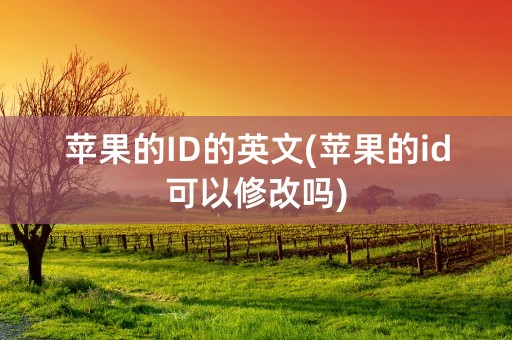
To create an Apple ID, users need to visit the Apple ID account page or directly through their Apple device settings. They will be asked to provide their name, email address, date of birth, and set a strong password. Users can also choose to add a payment method for future purchases. After completing the registration, a verification email will be sent to the provided email address, and the user can then verify their Apple ID to activate it.
Benefits of Having an Apple ID
Having an Apple ID offers various benefits for users. Firstly, it provides access to a vast collection of apps available on the App Store, both free and paid. Users can download their desired applications for education, entertainment, productivity, and more. Additionally, an Apple ID enables seamless integration with iCloud, Apple's cloud storage service. Through iCloud, users can securely back up their iOS devices, access their files from anywhere, and synchronize data across multiple devices, including photos, contacts, calendars, and documents.
Furthermore, an Apple ID allows users to enjoy the convenience of the iTunes Store and Apple Music. They can purchase or rent movies, TV shows, and music, and have access to a vast library of songs from various genres and artists. Apple ID also provides a unified login for other Apple services, such as Apple Books and Apple Podcasts, ensuring a streamlined and user-friendly experience across devices.













