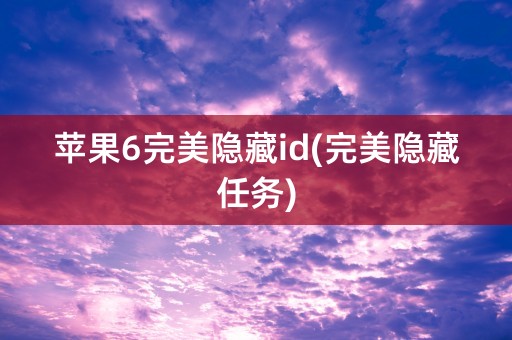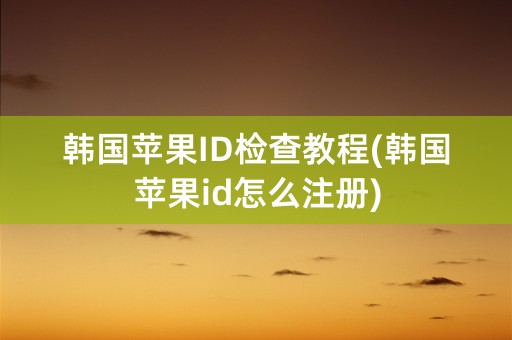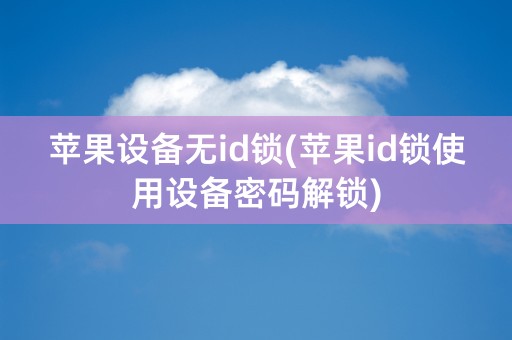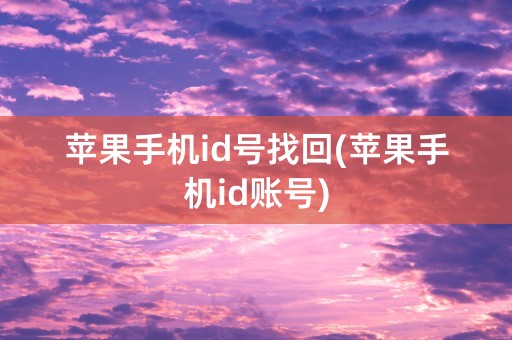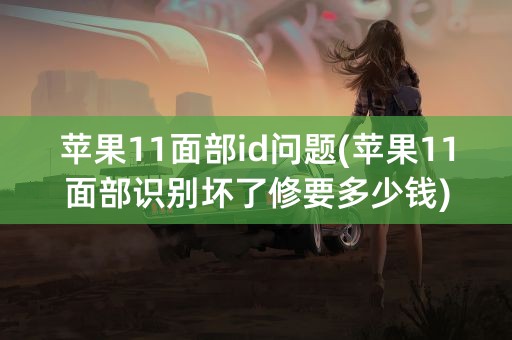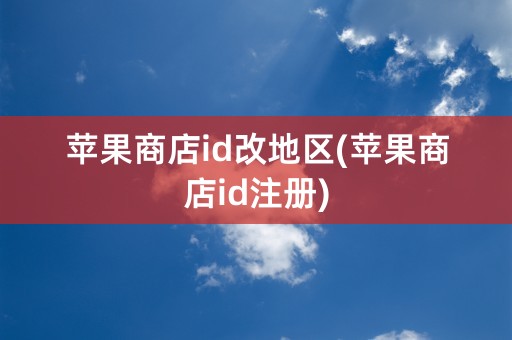If you have an Apple device, you will need an Apple ID to fully enjoy its features. This article provides a step-by-step guide on creating your own Apple ID account.
1. How to create an Apple ID account

To create an Apple ID, you can follow these steps:
- Open Safari or any browser on your Apple device and go to the Apple ID creation page.
- Fill in your personal information, including your name, email address, and preferred password.
- Choose your security questions and provide answers to them.
- Agree to the terms and conditions.
- Verify your email address by clicking on the link sent to your email.
- Sign in to your new Apple ID account.
2. The benefits of having an Apple ID account
Having an Apple ID account comes with many benefits. Some of them include:
- Access to the App Store, where you can download various applications and games.
- Access to the iTunes Store, where you can buy and download music, movies, and TV shows.
- Access to Apple Music, where you can listen to millions of songs and playlists.
- Access to iCloud, where you can store and sync your photos, videos, and other files across all your Apple devices.
- The ability to use FaceTime and iMessage, two popular communication apps among Apple device users.
3. How to troubleshoot Apple ID account issues
Although Apple ID accounts are generally reliable, some issues may occur. Below are some common issues and how to troubleshoot them:
3.1. "Your Apple ID has been disabled"
If you see this message, it means that your account has been temporarily suspended due to suspicious activities or violation of Apple's terms and conditions. To reactivate your account, you can contact Apple support and provide them with the necessary information to prove your identity.
3.2. "Your Apple ID or password is incorrect"
If you cannot sign in to your Apple ID account due to an incorrect password, you can reset it by clicking on "Forgot Apple ID or password?" on the sign-in page. Follow the instructions to reset your password.
3.3. "This Apple ID has not yet been used with the App Store"
If you see this message when trying to download an app or game from the App Store, it means that your Apple ID has not been used with the App Store before. To fix this, go to the App Store and sign in with your Apple ID.
Overall, creating an Apple ID account is simple and straightforward, and it opens up a world of possibilities to Apple device users. By following the steps outlined in this article and troubleshooting any issues you may encounter, you can make the most out of your Apple experience.