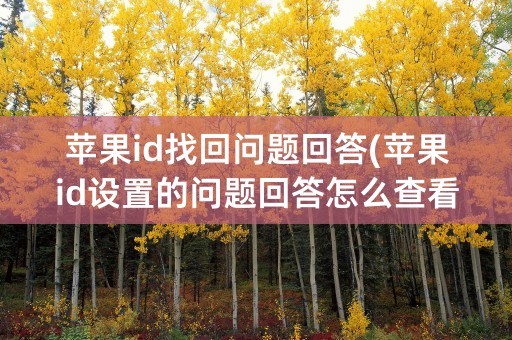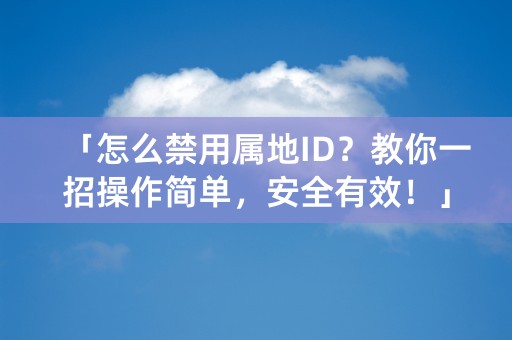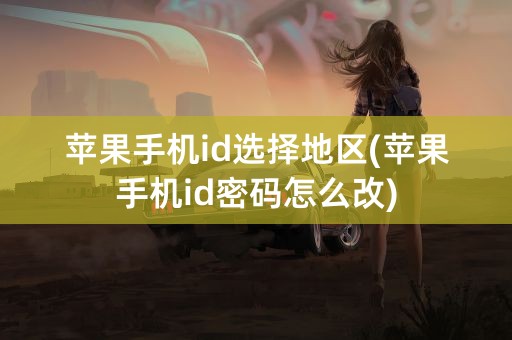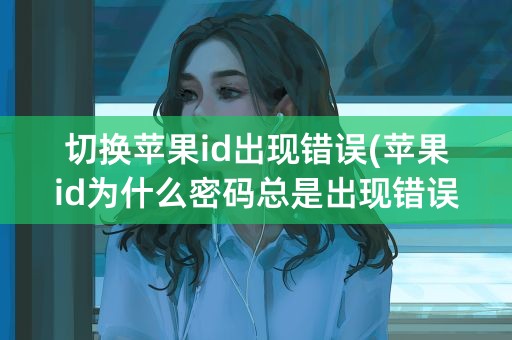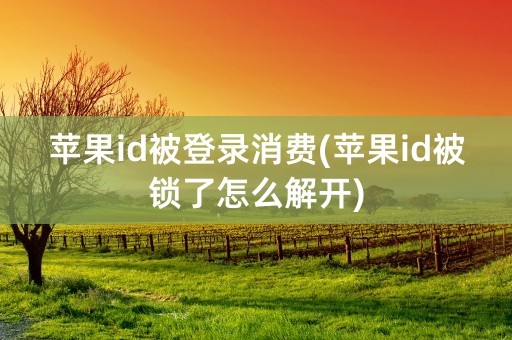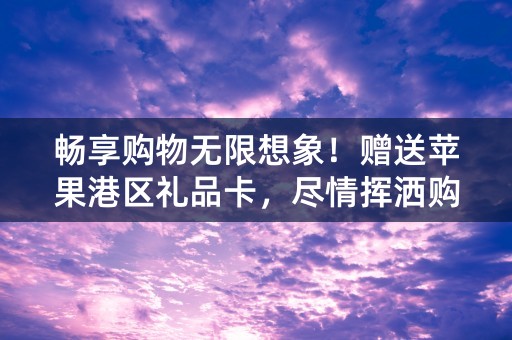Understanding Apple ID: A Handy Guide
The Basics
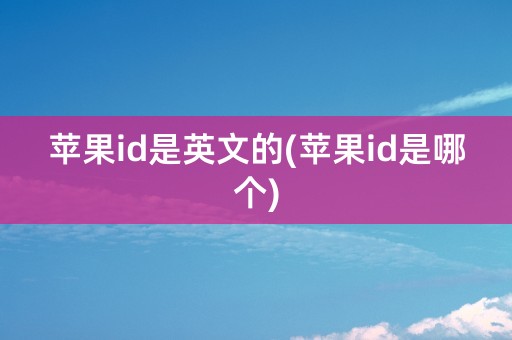
Apple ID is the gateway to a wide range of Apple services, including the App Store, iCloud, Apple Music, and Apple TV . If you own any Apple device, you must have an Apple ID to get the most out of it. This article will explain what an Apple ID is, how to create one, and how to manage it.
First things first, an Apple ID is simply an email address and a password that you use to sign in to your Apple devices and services. It is important to note that your Apple ID is linked to your personal information, including your name, address, and payment details.
Creating and Managing Your Apple ID
If you're new to Apple products, or if you haven't created an Apple ID yet, you can start by going to the Apple ID website and following the prompts to create your account. You can also create an ID while setting up a new device.
Once you have your Apple ID, it's important to keep it secure by using a strong, unique password and enabling two-factor authentication. It's also a good idea to update your account information, including your security questions and payment methods, regularly to ensure that your information stays up to date.
Using Your Apple ID
Your Apple ID is essential when using many of Apple's services and features. For example, it's what you use to sign in to the App Store to download apps, or to access your iCloud account to back up your device. You can also use your Apple ID to purchase music, movies, and TV shows through iTunes, and to subscribe to Apple's various services such as Apple Music and Apple TV .
It's important to note that you can use the same Apple ID across all of your Apple devices, making it easy to access all of your data and content no matter where you are.
Conclusion
In summary, your Apple ID is a vital component of using your Apple products. It is the key to accessing a wide range of services, and keeping your information secure is crucial. With the right knowledge and tools, managing your Apple ID can be a breeze.