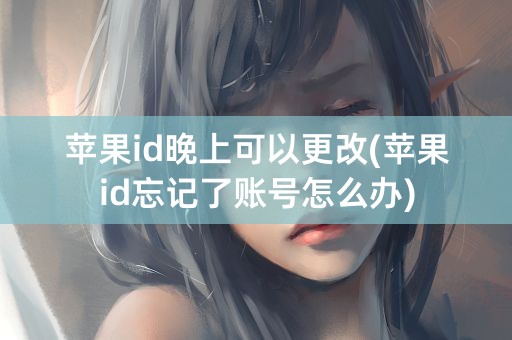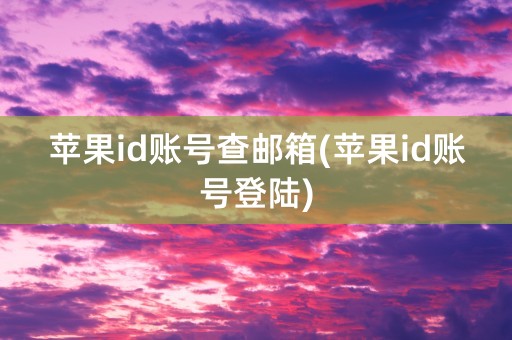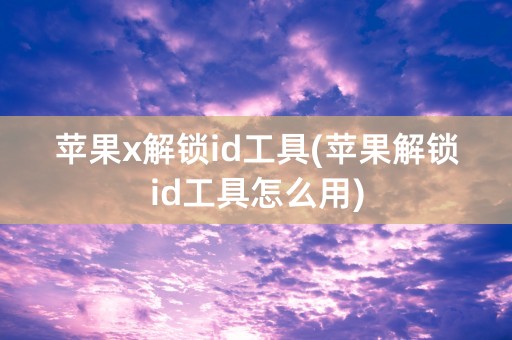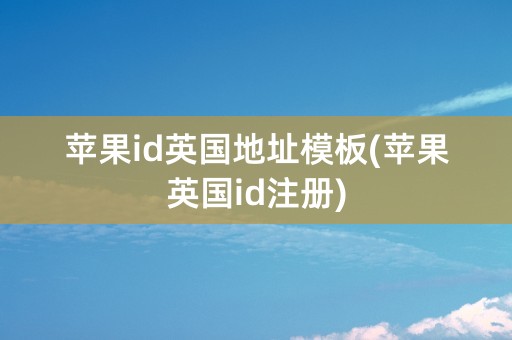A Brief Introduction to Apple ID on iPhone
1. What is Apple ID?

Apple ID is an account that allows users to access various Apple services and products, including the App Store, iTunes Store, iCloud, and more. For iPhone users, Apple ID is crucial in helping them get the most out of their phones.
When creating an Apple ID, users need to provide their email address, password, and some personal information. Then, they can use the same credentials to log into their iPhone and access all the features of the device.
2. Benefits of Apple ID
Having an Apple ID on iPhone brings various benefits to users, including:
Firstly, users can easily download and install apps and games from the App Store, which offers an extensive collection of iOS apps. With Apple ID, users can pay for apps using their preferred payment method, including credit cards, debit cards, or Apple Pay.
Secondly, Apple ID enables users to access various digital media, including music, movies, TV shows, and books, through iTunes Store. Users can purchase or rent digital media with their Apple ID, which will be automatically synced to their iPhones.
Finally, Apple ID offers an easy way to back up and restore iPhone data using iCloud. Users can automatically back up their iPhone data, including photos, contacts, messages, and more, to iCloud using their Apple ID. They can restore the data to their iPhone or any other iOS device quickly and securely.
3. Security and Privacy
Apple ID also provides robust security and privacy protections for iPhone users. Users can enable two-factor authentication, use strong passwords, and set up a recovery email address to secure their Apple ID.
Moreover, Apple values its customers’ privacy and has outlined a comprehensive privacy policy that protects user data. The policy covers various aspects of data collection, usage, and sharing, ensuring that user data is collected and used only when necessary.
Apple ID is more than just an account; it’s an essential element that enables iPhone users to enjoy all the features and benefits of their devices. With robust security and privacy protections, Apple ID offers a safe and convenient way to access various Apple services and products.