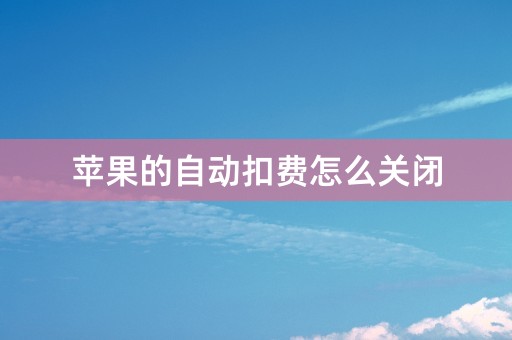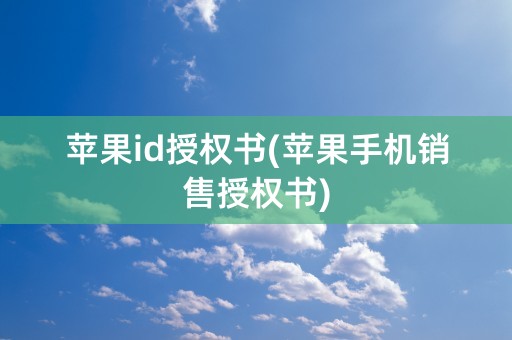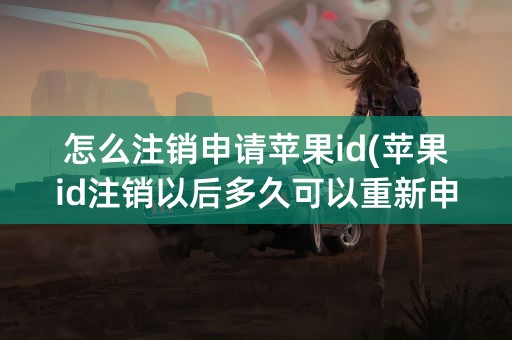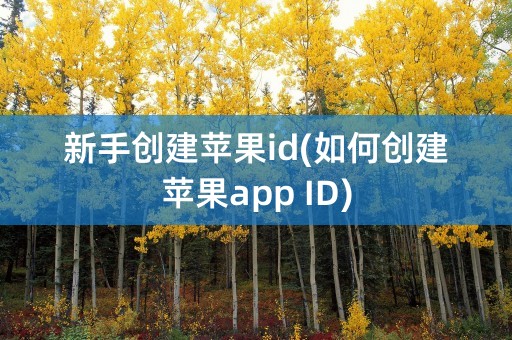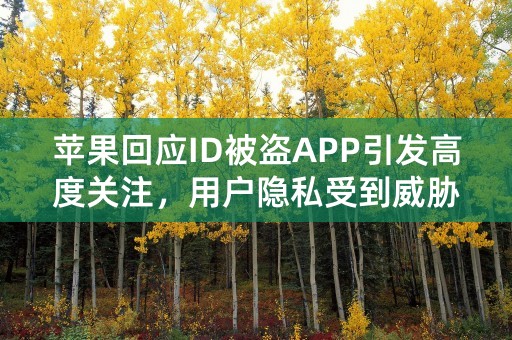Everything You Need to Know About Apple ID
1. What is Apple ID?
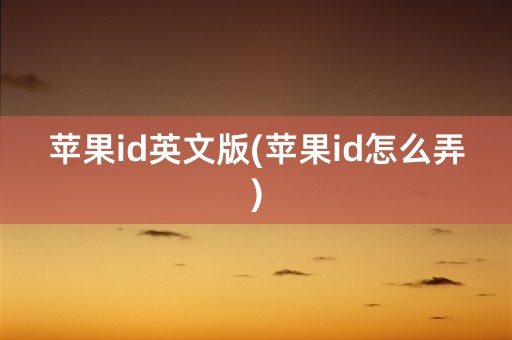
Apple ID is an account that allows you to access various Apple services, such as the App Store, iCloud, and Apple Music. It is also used to sign in to your Apple devices, such as your iPhone, iPad, or Mac. When you set up your device for the first time, you'll be prompted to create an Apple ID.
Your Apple ID is linked to your personal information, such as your name, email address, and payment information. Make sure to keep your account secure by using a strong password and enabling two-factor authentication.
2. How to create an Apple ID?
To create an Apple ID, follow these steps:
1. Go to the Apple ID website or open the App Store.
2. Click "Create Your Apple ID" or "Sign In" and then "Create Your Apple ID".
3. Enter your personal information, including your name, email address, and password.
4. Choose security questions and answers.
5. Agree to the terms and conditions.
6. Verify your email address.
3. How to manage your Apple ID?
You can manage your Apple ID by going to the Apple ID website or opening the Settings app on your device. From there, you can update your personal information, change your password, and enable two-factor authentication.
You can also manage your subscriptions and payment information associated with your Apple ID. This includes removing old payment methods, adding new ones, or updating your billing information.
4. Benefits of having an Apple ID
Having an Apple ID allows you to access various Apple services, including:
- App Store: Download apps and games for your iPhone, iPad, or Mac.
- iCloud: Store and sync your photos, documents, and other data across all your devices.
- Apple Music: Stream millions of songs and enjoy ad-free radio stations.
- Apple TV: Watch your favorite movies and TV shows.
- iMessage: Send and receive messages, photos, and videos with other Apple users.
- FaceTime: Video chat with other Apple users for free.
Overall, your Apple ID is an essential component of your Apple ecosystem. With it, you can access all the features and services that make your Apple devices so powerful and easy to use.
As long as you keep your account secure and up to date, your Apple ID will continue to be the key to unlocking all the benefits of your Apple products.