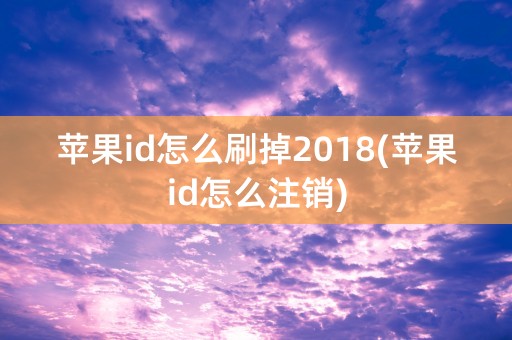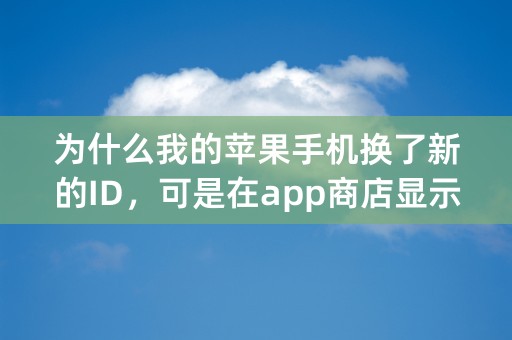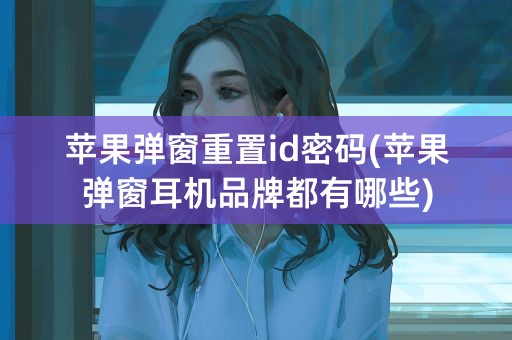Setting up an Apple ID is extremely important for any Apple user, as it grants access to a variety of services such as the App Store, iCloud, and Apple Music. This article will cover the benefits of having an Apple ID, how to set one up, as well as tips for maintaining the security of your account.
The Benefits of an Apple ID
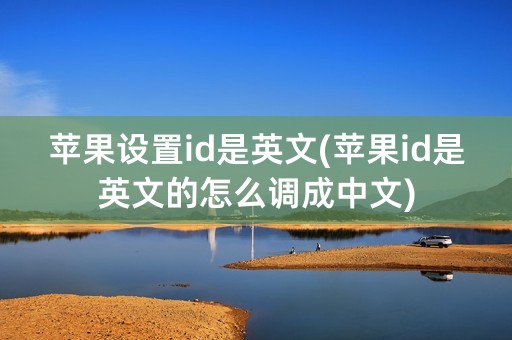
Having an Apple ID allows users to access a variety of services, such as downloading apps from the App Store and purchasing Apple Music subscriptions. Additionally, it enables users to use iCloud, which provides storage and synchronization services for devices such as iPhones and iPads. By linking various Apple devices to the same Apple ID, users can easily switch between devices without losing data or having to reconfigure settings.
Furthermore, an Apple ID comes with benefits such as personalized recommendations and support in the form of online chat or phone support.
Setting up Your Apple ID
To set up an Apple ID, users need to enter their personal information such as name, birthday, and email address. Users will then be prompted to create a strong password and set up two-factor authentication. Two-factor authentication grants an additional layer of security by requiring users to enter a code sent to their phone or email when logging into an account from a new device. Once the account is created, users can customize their account information and download apps from the App Store.
It is important to make sure all personal information, such as email addresses, are up to date and accurate to ensure ease of account recovery in the future.
Maintaining Account Security
In order to maintain the security of the Apple ID, it is important to regularly change the password and ensure that the two-factor authentication is enabled. Additionally, users should be cautious when entering personal information such as credit card details and be sure to only enter this information on trusted websites. To ensure that the account is not compromised, users should be diligent in monitoring their account activity and reporting any suspicious activity to Apple immediately.
Another way to prevent unauthorized access is to never share your Apple ID or password with anyone, as this can lead to identity theft and the possible misuse of personal information.
Conclusion
Setting up an Apple ID is crucial for Apple device users to gain access to a variety of services. By taking necessary precautions to maintain account security, users can rest assured knowing that their personal information and data is protected.