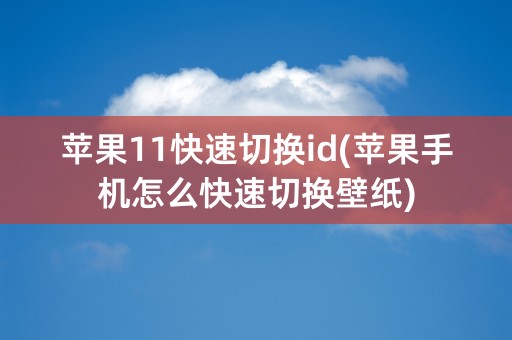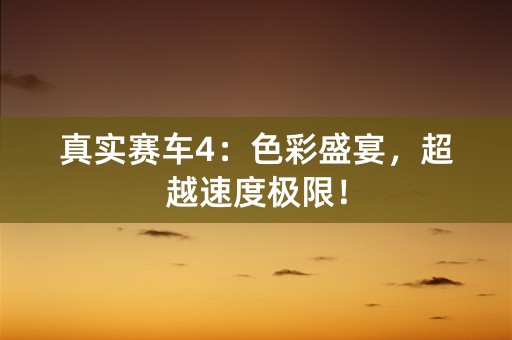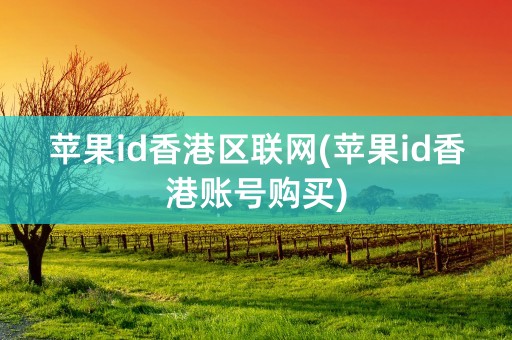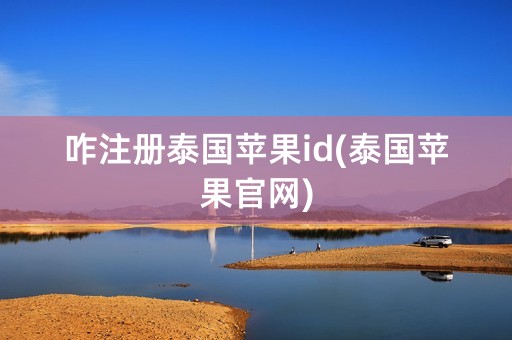How to Set Up Apple ID?
1. Creating an Apple ID
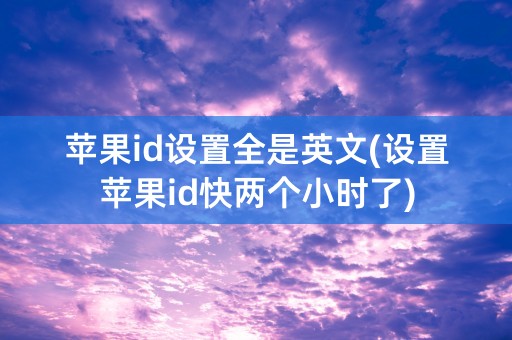
To create an Apple ID, you need to visit the Apple website and click on the "Create Your Apple ID" button. Enter your basic information, such as name, email, and date of birth. You will also need to create a password and select three security questions.
After filling out all the information, click the "Create Apple ID" button. You will receive a verification email that you need to confirm by clicking on the link in the email.
2. Managing Your Apple ID
You can manage your Apple ID from the Apple website or from your iOS device. From the website, log in to your account and make changes to your information, such as your name, email address, or payment information. You can also change your password and security questions.
To manage your Apple ID from your iOS device, go to Settings > [Your Name] > Password