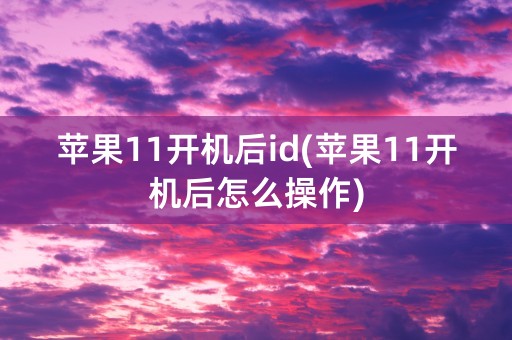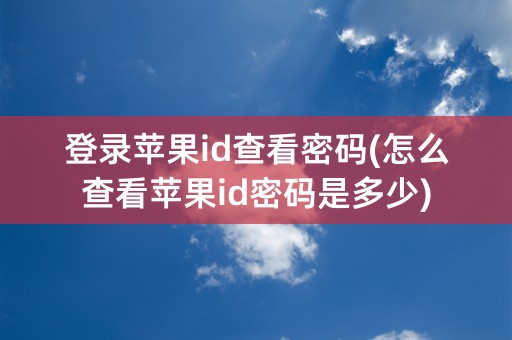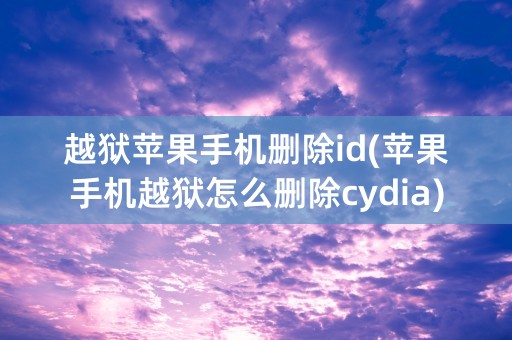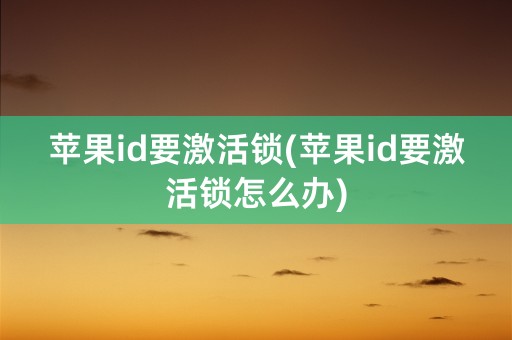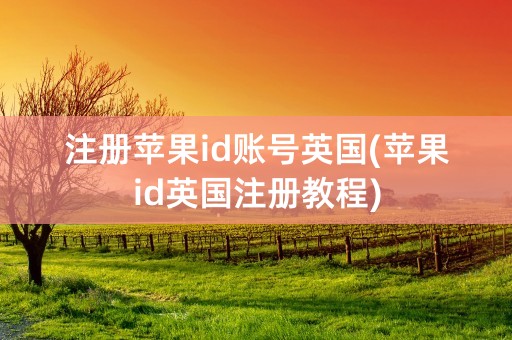Apple ID in China
Introduction
Apple ID is an essential account that allows users to access and enjoy various Apple services and products seamlessly. It serves as a gateway to the Apple ecosystem, including the App Store, iTunes Store, iCloud, Apple Music, and much more. In China, the significance and usage of Apple ID are no different, as millions of users rely on it to obtain the latest digital content, communicate with others, and manage their devices.
Setting Up an Apple ID in China
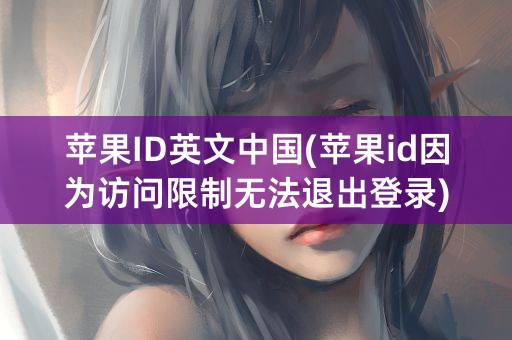
To set up an Apple ID in China, follow these simple steps:
- Go to the Apple ID account page (https://appleid.apple.com/).
- Click on "Create Your Apple ID."
- Enter your personal information, including your name, email address, and password.
- Select your country or region as China, and read and agree to the terms and conditions.
- Verify your account by providing a valid email address and answering the security questions.
- Complete the setup process by adding a payment method, such as a credit card, or selecting "None" for free apps.
Once you have successfully created your Apple ID, you can start exploring the vast digital world offered by Apple.
Benefits of Using Apple ID in China
Having an Apple ID in China presents several advantages:
- Access to the App Store: With an Apple ID, users can explore and download millions of apps and games available on the Chinese App Store.
- Seamless Integration: Apple ID allows users to enjoy a seamless integration across Apple devices. Whether it's syncing photos, messages, or documents, Apple ID ensures a smooth experience.
- iCloud Storage: Apple ID provides 5GB of free iCloud storage, allowing users to securely store their photos, videos, and documents.
- Apple Music: With Apple ID, users can subscribe to Apple Music, which offers a vast library of songs and personalized recommendations tailored to their taste.
- Easier Device Management: Apple ID simplifies device management, making it effortless to set up new devices, restore backups, and find lost devices using Find My.